Beacons are very useful structures in Minecraft that apply buffs to nearby players such as increased health regeneration or mining speed. They are built by placing a beacon block on top of a pyramid of iron, gold, diamond, or emerald blocks. It is common to build a beacon inside your base or near your storage room.
The pyramid can vary in height, with larger pyramids offering more powerful buffs than smaller pyramids. Note that the pyramid must be entirely solid without any hollow parts inside and made up entirely of any combination of iron, diamond, emerald, or gold blocks.
Crafting a Beacon Block
To build a beacon, you must first craft a single beacon block. This is the block that emits the beam and is placed at the very top of the pyramid. The most important crafting ingredient for beacons is the nether star, which is only obtainable by killing the Wither boss (a boss found in the nether).
Once you have killed the Wither and have obtained a nether star, you can craft your beacon block using the recipe below! You will need five glass and three obsidian in addition to the nether star.
Source: ender-chest.com
Building a Beacon Pyramid
Placing your beacon block on the ground by itself will not activate it. The beacon must be placed on a pyramid of “valuable” blocks obtained by mining with a completely unobstructed path to the sky above it (other than glass). The larger the pyramid underneath it, the more powerful the buffs will become.
The easiest way to tell if a beacon is activated or not is by looking at the beam. If there is no beam, the beacon is NOT activated and you’ve made an error in your pyramid construction.
Source: ender-chest.com
These are the only blocks you can use for your pyramid: iron blocks, gold blocks, diamond blocks, or emerald blocks. Any combination of these blocks is acceptable, for example you could use diamond on the outside and iron on the inside to save on resources. Other blocks such as copper will not work.
Minecraft Beacon Buffs
The main reason for building a beacon in Minecraft is for the buffs applied to all nearby players. The buffs are kind of similar to potions and it is absolutely “worth it” to have them in your base!
By right clicking the beacon block, you are able to customize which buffs are applied. It is possible to have multiple beacons close to each other to take advantage of multiple buffs.
Here is a useful list of all the different beacon buffs and what they do:
- Haste: Increased block mining and attack speed.
- Speed: Increased movement speed.
- Resistance: Reduces damage taken.
- Jump Boost: Increases jumping distance and height.
- Strength: Increases damage done.
- Regeneration: Regenerates hearts.
The larger the pyramid, the more powerful your beacon will be. There is no benefit to making a pyramid larger than 4 levels as this is the most powerful type. The following table summarizes the differences between each pyramid size (1 to 4 levels tall):
| Pyramid Size | Blocks Required | Range | Buffs Available |
|---|---|---|---|
| 1 Level | 9 Blocks | 20 Blocks | ONE of the following: Haste I, Speed I |
| 2 Levels | 34 Blocks | 30 Blocks | ONE of the following: Haste I, Speed I, Resistance I, Jump Boost I |
| 3 Levels | 83 Blocks | 40 Blocks | ONE of the following: Haste I, Speed I, Resistance I, Jump Boost I, Strength I |
| 4 Levels | 164 Blocks | 50 Blocks | ONE of the following: Haste I, Speed I, Resistance I, Jump Boost I, Strength I
Additionally, ONE of the following: Regeneration I OR upgrade any boost to level II |
Customizing Beacon Beam Colors
The default color of the beacon beam will always be white. However, this color can be changed by passing the beam through stained glass. The beam color will be an average of all the successive colors it passes through. For example, if you pass the beam through red and blue stained glass as shown in the photo, you will get a purple beam.
Source: ender-chest.com
For a great visual representation of all the different beacon colors, check out this photo!
Combining Beacons on One Pyramid
Larger pyramids can be created to house multiple beacons. You do not have to make a separate pyramid for each nearby beacon. A fun building idea could be to make a massive pyramid with several beacons at the top!
See the photo below for an example of this in action, which shows four beacon blocks on a single pyramid.
Source: ender-chest.com
That concludes our guide on how to build a beacon in Minecraft. Do you have anything to add? Feel free to leave a comment below!
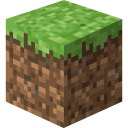
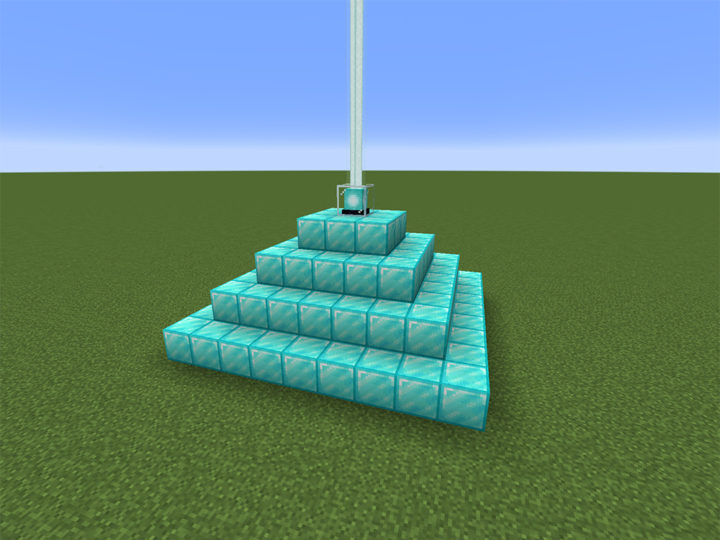
Agile
Saturday 10th of September 2022
Awesome guide. Thank you for taking time to make it. Very thorough!
jp
Monday 14th of March 2022
cool