StoneBlock 2 introduces a new way to play Minecraft that is similar to skyblock, except the entire map is made of stone instead of air. It is a unique twist that skyblock fans will love. This pack is the second edition of StoneBlock, with only minor changes from the original pack. We think that Stoneblock 2 is a really fun FTB modpack to play in 2025.
Of course, it can be annoying in the beginning to dig out your building area but you will get tools later on to remove the stone very quickly.
You will start the game in a very small hollowed-out room with a quest book which guides you through this FTB modpack. Stone can be broken with your hands and this will get you started to get a pickaxe, dirt, wood, and all the other items in the game through various recipes.
This guide will give you a complete overview of the FTB StoneBlock 2 (SB2) modpack, including a starting guide, brief overview of key mods, and general tips and tricks.
How To Download and Install The StoneBlock 2 Modpack
The easiest way to install the StoneBlock 2 modpack is to use the Twitch App. Simply open the app and navigate to mods, then Minecraft, browse modpacks, and select StoneBlock 2. Once it downloads you’re all set to open it and get started.
Starter Tips

Stoneblock 2 Starting Area
Follow these steps to get started with this modpack:
- Break stone with your fists to get pebbles.
- Combine pebbles in the 2×2 crafting grid to get cobblestone.
- Combine cobblestone in the 2×2 crafting grid to get a stone crafting table.
- Make stone rods by using the stick recipe, but with cobblestone instead of wooden planks.
- Craft a stone pickaxe and stone hammer using the stone rods and cobblestone (hammer and all other recipes can be looked up in the NEI menu).
- Place cobblestones on the ground and break using the hammer to acquire dirt.
- Place dirt on the ground and break using a stone crook to acquire various saplings.
- Plant saplings and repeatedly crouch (tap shift) near the sapling to grow a tree and get wood. The crook can be used on the leaves to get even more saplings and silkworms.
- Use a silkworm on the leaves and wait until all the leaves turn white. Break white leaves to get string.
- Use wood and string to craft a sieve and string mesh. Dirt, gravel, sand, and dust can be sifted to get various other items in the game.
- Dig a bit further out and make a mob-farm area to get bones and other mob drops. Zombie brains are a good food source at the beginning.
- Make dust by hammering cobblestone all the way and put the dust in a barrel of water to get clay. Water can be created by filling a barrel with saplings.
- Combine clayballs and bonemeal to get porcelain clay to make a crucible, which can be used to make lava.
After following these steps you will have most of the essentials to get started with the other mods. Follow the quest book from here and lookup recipes in the NEI menu to keep progressing.
READ MORE: 34 Cool Things To Build In Minecraft
Milestones
For more guidance on progress, pick some of these milestones and work towards achieving them. They can mostly be done in any order, but some might be easier if done later (like draconic evolution and project E).
- Go to the mining dimension by digging all the way up to the top of the map (best to make an upward staircase or a ladder going up).
- Gather ores and items from the mining dimension to create basics: diamond tools, diamond armor, etc.
- Build a reactor and use uranium from the mining dimension to fuel it.
- Craft cloches and mystical agriculture seeds to start growing some basic crops: chicken essence, iron, diamonds, etc.
- Build an Advanced Energistics 2 (AE2) computer storage system.
- Build an automated mob grinder, using mob fans, a mob grinder block, and item collectors. Feed the drops into an AE2 computer storage system.
- Get an RFTools builder, which will rapidly clear out stone in different shapes using energy. They can be charged to work faster with dimensional shards, but this will use a lot more energy.

RFTools Builders can hollow out large areas quickly.
- Make an end cake to go to the end. Kill the ender chicken (replaces the ender dragon in this modpack), but be careful as it’s quite difficult without proper armor. You’ll also need to hit it with a chicken stick to break its shield.
- Progress through the chicken and fluid cow mods.
- The botania mod is less important in this pack than for example Sky Factory 3, but you can go through it nonetheless.
- Craft a farming station and make a large mystical agriculture farm.
- Hollow out a very large area using the RFTools builder and build a large megabase.
- Endgame: Progress through the Draconic Evolution mod to get draconic armor, a draconic bow, and energy storage.
- Endgame: Progress through the Project E mod and get a transmutation table. Get a tome of knowledge to acquire all recipes and max out your EMC.
READ MORE: Nether Portal Design Tips
Stoneblock 2 Tips & Tricks
- Loot bags from mob drops and quest rewards are quite overpowered. They are a good way to get late-game items at the beginning.
- Auto hammers and auto sieves can hammer and sift your gravel, sand, dirt, and dust for you automatically.
- Bonsai pots are a good way to automate wood and paper (paperbark trees).
- Luminous blocks are very good for making fake skys, clouds, suns, and moons.
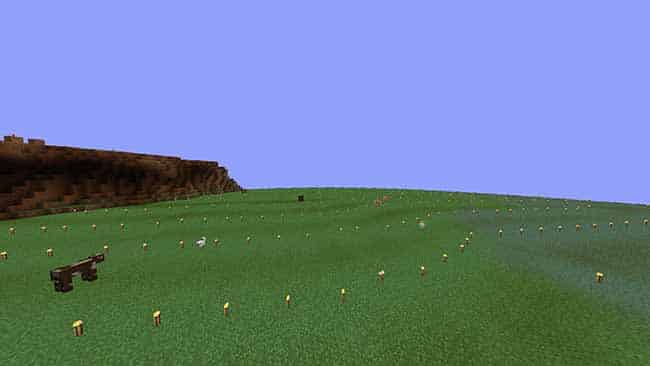
Fake sky using blue luminous blocks.
- There are more powerful heat sources to put under your crucible as torches are very slow in this pack. An easy heat source is a uranium block from uranium ore in the mining dimension.
- Open chance cubes (obtained from loot bags) in the mining dimension or the end to get extra loot. Don’t open them in your main world as they are unpredictable.
- Food in this modpack is harder to get and basic food barely fills the hunger bar. Zombie brains and apples are the best early-game food sources.
- Hold down the ~ key when mining to vein mine, it will break all identical nearby blocks in one mine.
- Compressing sand, dirt, gravel, and dust will make sifting more efficient and faster.
- Slime trees are a good source of slime, slime saplings can be obtained from loot bags.
- A kitchen sink block can be used as an infinite water source for your cloches.
- The mystical agriculture furnaces are amazing for speeding up smelting.
- Sieves can be placed next to each other in a 3×3 grid. Sifting the middle sieve will sift through all of the sieves at the same time.
- Growth crystals dramatically speed up mystical agriculture crops. Use them with a farming station.
- Acceleration wands can speed up crop growth and chickens.
- Garden cloches are good for early-game farming, but growth crystal + farming station is faster in late game.
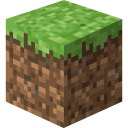
Nica
Tuesday 17th of January 2023
Your games is Soo cool
DreamingSheep
Tuesday 21st of December 2021
An alertnative to needing food is to use an emerald tinker's sword. Eat time you hit a mob there's a chance of getting a positive potion affect, including saturation. This makes it possible to use you smaller food sources as a top-up rather than a primary source.
Blaze
Saturday 5th of February 2022
@DreamingSheep, if u get like 2-4 apple trees on bonsay an ocasonally put some apples and logs in a furnance u wont need food for a long time i am like midgame and still use em they are op but do recomand using ur inferim to get the insta smelt furnance(dont remember the name just that it insta melt and is made with inferium mod) its better then most other furnances in my pov
Arron
Sunday 31st of October 2021
Was wondering if there was a way to use the mod pack with world generation of a super flat world?
David
Tuesday 7th of December 2021
@Arron, Sky Factory 3 or 4 will suit you better, "Flat World" is a seed option in world creation there.