When starting a new Minecraft server using Spigot or Bukkit, there are some plugins that are simply ‘must haves’. Although every server can be a little different, these plugins are commonly used across servers of all types (and for good reason).
For those who are new to starting a Minecraft server, we have a basic overview of plugins below:
What is a Minecraft server plugin?
A Minecraft server plugin is a collection of scripts that modify and enhance your server. Plugins can add various new features, such as: adding new commands, changing drops from blocks or mobs, or managing multiple worlds on the same server. This are so many things you can do with plugins, it would be impossible to list them all here!
Although plugins can greatly enhance the player experience on your server, it is important to consider that every plugin on your server will use up more RAM. You may need a more expensive hosting plan if you have too many plugins.
What is the difference between Spigot and Bukkit (CraftBukkit)?
Overall, the differences are pretty small. Spigot generally has better performance and lets you use the Bungee Cord feature. This feature lets a player change between Minecraft servers, without having to log out and back in again to a different IP. With this technology, it is possible to have one “lobby” or “hub” server, and have players jump between other servers (like a minigame server, creative server, survival server, and so on) very easily.
Since CraftBukkit and Spigot are so similar, but Spigot supports more features and has better performance, I recommend using Spigot.
1. WorldEdit and WorldGuard
Although technically two plugins, you need WorldEdit to install WorldGuard so I bundled them together. These two plugins are essential for all servers! WorldEdit allows you to easily make massive block changes within seconds.
Here are some examples of situations where you may use WorldEdit in Minecraft:
- Removing all the water from a lake or ocean.
- Copying, cutting, and pasting builds to different locations.
- Changing all the blocks within an area to another block. For instance, on my server I changed all the leaves in the main town into jack-o-lanterns for Halloween. After Halloween, I changed them all back to normal leaves.
- Quickly building floors, ceilings, and walls.
- … and so much more! The sky is your limit (literally).
WorldGuard has many uses, primarily assigning land to “zones” to which you can add “flags” and other “rules”. For example, you can make it so only one person or a group of people can build in a certain area, or that only certain people can enter the zone.
This is a good way to prevent people from griefing your spawn or other builds. You can even let players make their own zones up to a limit you set. A very popular alternative to WorldGuard is Grief Prevention, which has a similar (simpler but less flexible) system.
2. LuckPerms
You’ll absolutely need a permissions plugin which restricts commands and activities to certain players. LuckPerms is a commonly used plugin and simple to use.
It allows you to make ranks and give commands to those ranks (for example, allowing only donors to use the /fly command). It also allows you to stop players from using commands intended for admins, for example blocking access to WorldEdit for regular players. If you want to have donation benefits or perks, you must have a permissions plugin.
3. McMMO
This plugin is not for every server, but in general it adds so much for your players to enjoy. McMMO adds an RPG element to the game, allowing players to gain levels in skills like mining, herbalism, fishing, and excavation.
Once players reach certain levels, they get perks like double drops or other special drops. The plugin is very customizable. You can lower or increase the experience needed to level-up and change many perks as you please.
The plugin was free for a really long time, however the creators have put the official download behind a $20 pay-wall. They still allow you to download the McMMO plugin for free here “if you don’t appreciate their hard work”.
READ MORE: How To Setup a Minecraft Server Website
4. Dynmap
Dynmap is one of my absolute favorite Spigot plugins. It’s basically a Google Maps for your Minecraft Server and allows people to see all the builds and progress for your server in a web browser.
It’s useful for players seeking a place to build, whether they want to move farther away from other players or they need a specific biome. Another nice feature is you can display things on the map such as player locations, player protection locations, and points of interest.

5. Multiverse
If you’re planning to have multiple worlds, you will need a world management plugin. You may need multiple worlds if you want a mining/resource gathering world.
A resource gathering world is a good idea because it keeps ‘world griefing’ like deforestation and ugly sand removal in another world. You can reset this world every once in a while so it’s always fresh for your players.
Other reasons to have multiple worlds on your Minecraft server may include:
- Minigames world for spleef, PvP arenas, etc.
- Treasure world which has more ores and better drops. Make this a reward for a rank or charge admission to the world.
- Lobby/Hub world which connects all your worlds together.
- Contest worlds, where players can build entries for a server contest.
- Superflat worlds and creative mode worlds.
- Skyblock worlds.
6. Modern LWC
Modern LWC is a plugin that continues on the abandoned LWC plugin. This plugin is mainly used to set locks on doors and chests. It has many useful features, including setting passwords and modifying who is able to open and close a specific door or chest. Admins can specify exactly who is able to make these locks.
LWC is able to prevent griefing on your server, but you should also have other anti-griefing plugins as this plugin only protects the door or chest itself. Players are still able to break blocks around a door or chest without the use of other plugins.
Honorable Mentions
- Creative Gates – Lets players create physical portals to connect two locations together.
- Chat Control – Customizing chat appearances, filtering words, and blocking spam.
- EssentialsX – A large number of useful commands such as warps and kits.
- Crates Plus – Crate keys can be used for random rewards. Often a reward for donating or voting.
- No Cheat Plus – Great for blocking client cheats like fly mods, but can be glitchy and affect performance at times.
What other plugins have you found helpful to your server? Leave a comment below!
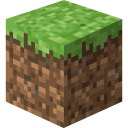
Hpool
Monday 11th of September 2023
DoubleJump plugin by imDMK is the best double jump plugin I ever seen. Many features and configuration possibilities.
It’s Jakez
Wednesday 9th of December 2020
If you guys would have put how to join a server I would probably would have liked it. This is a great website on building Tutorials and more! So please maybe add on how to join a server Thank you
Alex Booth
Tuesday 3rd of April 2018
With McMMO charging $10 to download the plugin, I didnt think you were allowed to charge for content for Minecraft like mods and textures? I thought Mojang put a ban on that?
mythicpencil
Tuesday 3rd of April 2018
Hi there,
The EULA applies to server owners charging players for content on servers. It is allowed to sell other content such as plugins, maps, and mods.
Also, McMMO can still be downloaded for free on their development page.
Thanks for visiting!